Descriptor Chaining
Using Descriptor Chaining to Enhance Your Search
In the previous section, we discussed using Advanced Search features to search for subject terms or descriptors. For every concept, there is one descriptor in that database. To find out what the descriptor is for a concept, you use the database's Thesaurus or Subject Terms lookup.
Whether you have very few search results or too many irrelevant ones, sometimes the best solution to the problem is to use one or two good results you have found to find more like them. One way to do this is descriptor chaining.
Note: Descriptors are database specific, so to use them, you must work in a single database as opposed to OneSearch which searches all databases at once.
Using the descriptors for search results that are particularly relevant to your topic, you can:
- find more articles on the same topic
- find articles on a related topic.
Find more articles on the same topic
Screenshot 1: In this example, using Business Source Complete database, the search phrase "information organization" yielded fewer results (and less relevant results) than expected. This could indicate that different, better vocabulary exists for this topic.
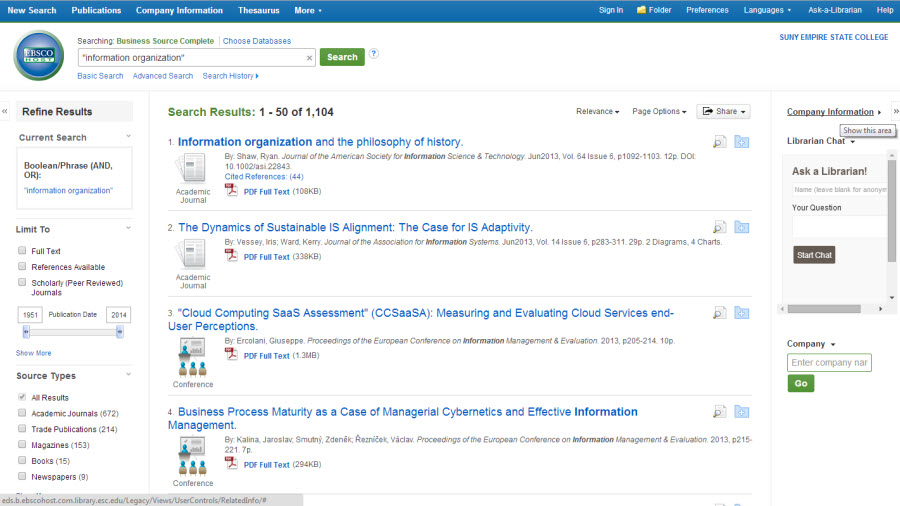
Screenshot 2: To test the theory above, click on the titles of various articles to view the Article Information Pages, which display Descriptors. One of those descriptors, that sounds particularly relevant, is "Information Resources Management" (highlighted in red below).
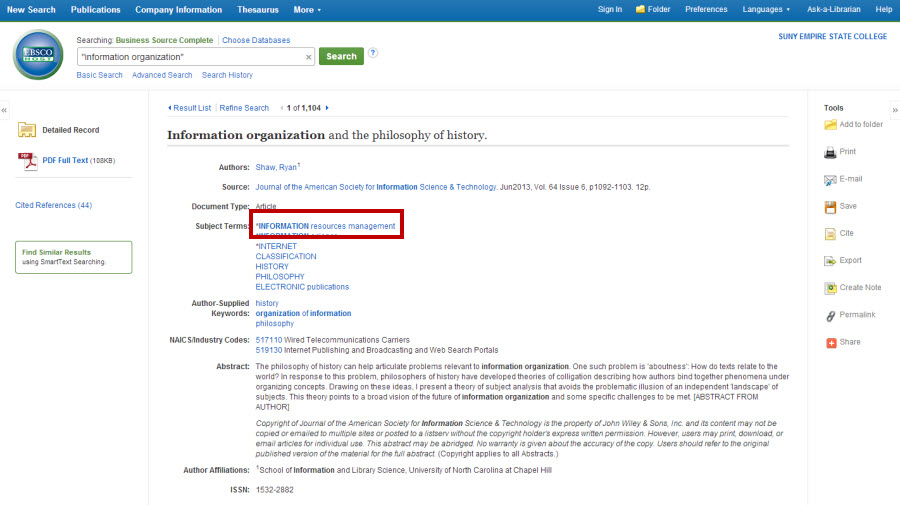
Screenshot 3: "Information resources management" yielded many more search results that appear to be relevant. From here, you can limit by date, document type, peer reviewed only, or even add another concept to narrow this list down to a more manageable number of results.
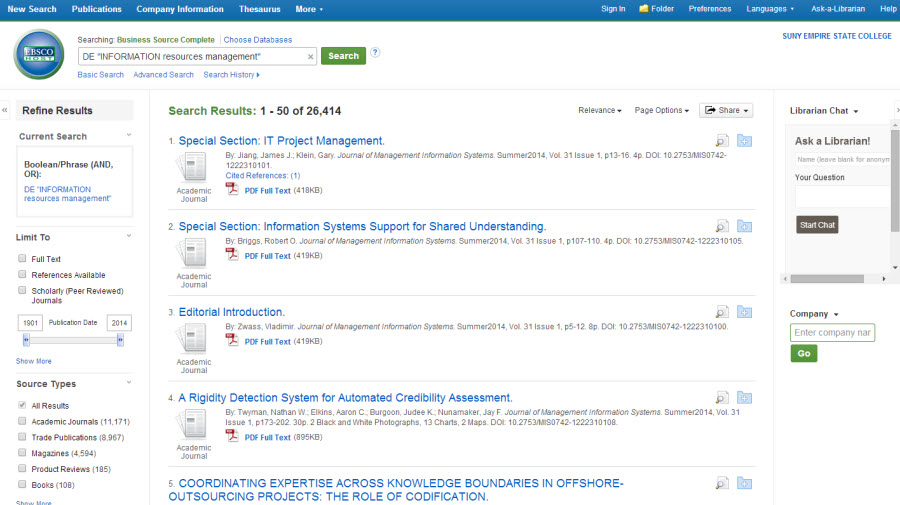
Find articles on a closely related topic
Screenshot 4: In this example, using PsycARTICLES database, the search phrase "munchausen syndrome by proxy" yielded only 9 results. Descriptor chaining may help to locate more.: In this example, using PsycARTICLES database, the search phrase "munchausen syndrome by proxy" yielded only 9 results. Descriptor chaining may help to locate more.
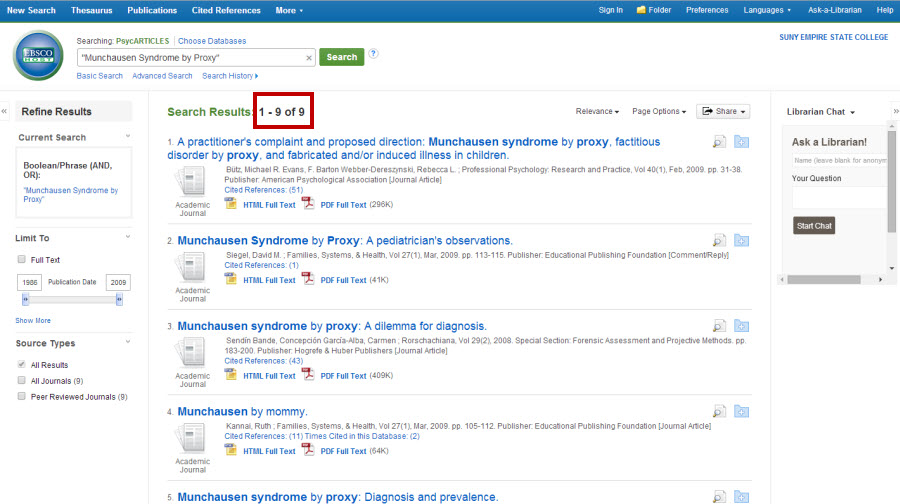
Screenshot 5: On the Article Information pages of these results, view the descriptors (highlighted in red below).
- "Diagnosis" is too broad to be useful.
- "Munchausen Syndrome by Proxy" is what we already searched.
- "Factitious Disorders" is unfamiliar.
A quick Google search tells us that Munchausen's By Proxy is a type of Factitious Disorder, which is when a person invents or creates the symptoms of a disease or injury. This is relevant to our search, so we will use the descriptor "Factitious disorders" as our search phrase to find related results.
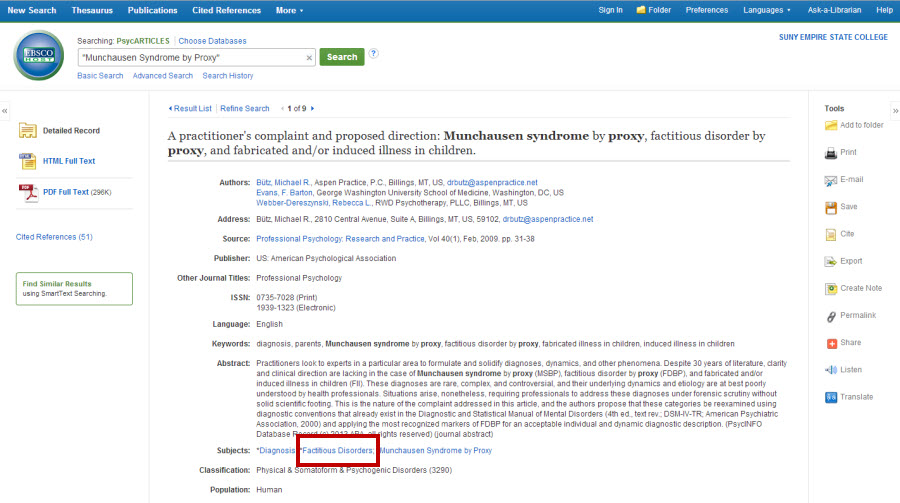
Screenshot 6: Since all of the above descriptors are links, we can click Factitious Disorders and get search results for Factitious Disorders as used in the Descriptor/Subject Terms field. Some of the search results are the same as for the "Munchausen" search, but there are also some different ones. In other words, we have expanded our search.
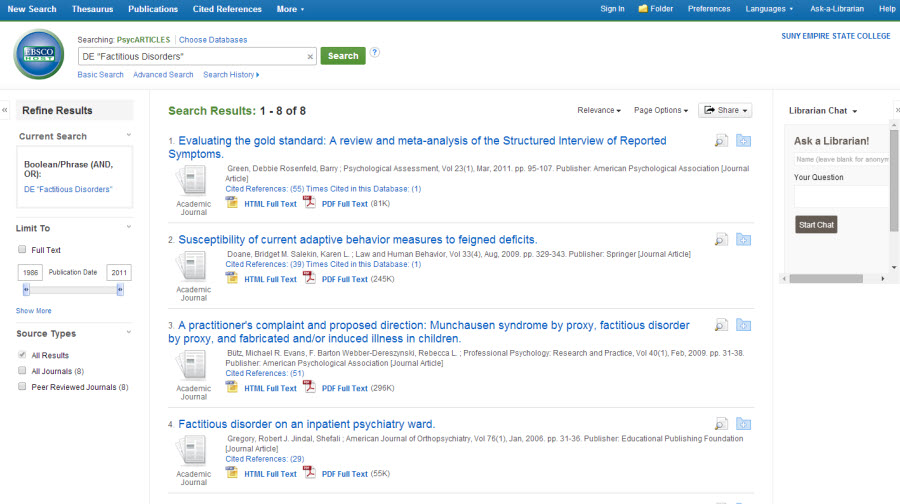
Accessibility Note
Please note: If you need to request accommodations with content linked to on this guide, on the basis of a disability, please contact Accessibility Resources and Services by emailing them. Requests for accommodations should be submitted as early as possible to allow for sufficient planning. If you have questions, please visit the Accessibility Resources and Services website.